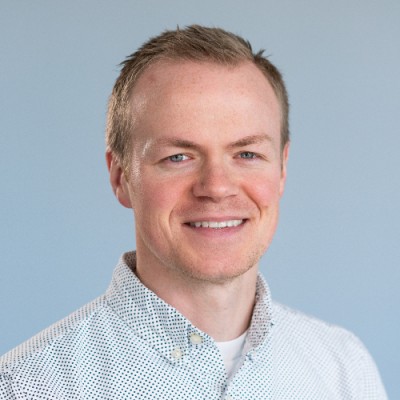Boost efficiency with online collaboration tools.
Any team may be able to work together, but only a team with the right collaboration tools can make working well together a breeze.
Whether you’re managing a remote team or a local team, smooth internal processes are the hallmark of a well-functioning business. Your company’s productivity can increase by up to 30% with when you employ modern collaboration techniques.
While customers won’t directly see what’s happening behind the scenes, they will see great collaboration in the form of fully aligned messaging and great customer service—and they will take notice.
Making the best online collaboration tool investments will ultimately keep your productivity high and your team members on the same page. This list will give you a rundown of leading tools that every business can benefit from.
Why use online collaboration tools?
If you’re running a business with a physical location, you may be wondering why you need online collaboration tools when you always have your employees close by on a standard work day. However, no matter how close your team’s physical distance may be, modern employees are seeking even more accessible ways to work together. They’re seeking ways to share information instantaneously, straight from wherever they happen to be sitting.
As workplaces become more decentralized, 81% of on-site office workers state that peer collaboration boosts productivity and is a preferred way to learn. The same study shows that strong collaborative practices will improve your retention. By offering digital collaboration tools, you help your employees expand skills faster, stay fulfilled, and do more as a team by supporting their preferred learning and communication styles.
Taking advantage of online collaboration tools will also make your business easier to scale than ever. Doing so will allow you to record your processes in a central place and take your projects with you anywhere.
Your operations will no longer be put on hold when a meeting room isn’t available or when a team member is out of town. For brick-and-mortar businesses expanding or moving to a new location, recreating your successful operations will be as simple as looking up hiring processes, brand style guides, floor plans, and inventory needs that are already recorded in your online tools.
Communication tools
Two heads are better than one. Giving team members access to every skilled mind in your organization—in real time—will certainly bring you the best results at an efficient speed.
If you want your team to effectively work together, communication tools are the first type of collaboration tools you should be implementing in your business. Having dedicated channels for internal messaging can increase profitability by 21% while helping teams solve problems faster.
Podium’s Teamchat is one team collaboration tool that consolidates all your messages into a single platform. It even allows you to quickly assign external conversations, which means it doubles as a tool to help you manage the customer service front. Paired with or used in place of the following communication tools, you’ll always be able to reach your team members as soon as you need them.
1. Google Hangouts
With over 4 million businesses paying for Google services and plenty more using them for free, it’s only natural that the G Suite has become a communication hub. Google Hangouts offers basic instant messaging and video calling features that users can access straight off of their email tab or mobile app.
If you choose to upgrade to Google Hangouts Meet, you can join meetings directly from your Google Calendar or even dial in when you’re on the road.
2. Slack
Perhaps one of the most commonly used modern communication tools, Slack is a platform that allows you to create real-time chat rooms divided by topic, department, location, and any other category you can imagine. It’s one of the best tools for widespread and targeted information sharing, when your message doesn’t call for an email, but you want to avoid blowing up phones with a massive group text.
Slack also offers features like direct messages and video calls—for one-on-ones and groups—as well as file and message history storage. You can even make Slack more secure by adding two-factor authentication.
Need a laugh? Slack includes user-friendly ways to use GIFs from GIPHY and add custom emojis to help your team connect the more human way.
3. Whereby
Whereby is one of the leading video conferencing platforms for professionals today. This tool was created for business owners from the start, so unlike competitors like Skype, its features are designed to help you achieve the best team collaboration, no matter where everyone is calling in from.
In addition to helping team members complete video calls without audio breaks or awkwardly frozen frames, Whereby allows for secure meeting rooms, screen sharing (from any type of device), and more for free. Upgrading from the free version allows you to have multiple meetings in branded rooms, with calendar integration and priority support included.
Project management tools
Once your team communication tools are set up, you need to think about how you’ll boost your in-project collaboration. While you can sit in a meeting room for hours to break down the details of a project, a great project management tool can help you break down a massive project into deliverables in minutes and communicate online.
Collaboration tools focused on project management can even help you record and repeat processes, and move current projects along.
1. Asana
One of the most popular platforms for project management is currently Asana. Also widely known as a task management platform, this tool allows team members to manage both their personal to-do lists and their subtasks within team projects.
On Asana, project managers have the option to create tasks within a calendar view, kanban board, or general list view shared by relevant team members. Once tasks are assigned out, team members can chat and even share files directly within the tasks. As soon as they’re completed, users can check off their tasks and even notify their fellow team members in the comments section.
As a plus, Asana has an incredibly user-friendly app that makes the majority of its desktop functions accessible on both Androids and iPhones.
2. Airtable
Airtable is a feature-rich project management software that has long been an industry standard. The collaboration platform is notably built for flexibility, designed to help professionals in any industry create the workspace they need.
Airtable offers grid, calendar, gallery, and kanban board views for all projects, allowing you to switch between all four with ease instead of selecting just one. The platform also allows for communication within each task. Business owners can even integrate Airtable with thousands of their favorite business apps for easy time tracking, automation, and more.
With four different membership tiers to choose from, Airtable is a scalable collaboration software that keeps up well with projects and teams of any size.
3. Trello
While Trello may not be quite as robust as its competitors, this is actually one of its finer qualities. Trello is one of the easiest project management tools to customize, as its drag-and-drop interface allows you to turn the platform into anything your company needs it to be.
Unlike Jira, Trello is extremely easy to understand. Its main views are the kanban board view and the Trello card view, which allows you to open specific tasks and comment as needed. This simplicity makes it the best tool on this list for freelancers and small teams, though it does offer an enterprise plan, as well.
Even with a free plan, Trello allows users to automate board actions 50 times per month. Team members can use Trello from their mobile device, even without an internet connection.
File sharing tools
As you’re scaling your business, one of the most important steps to take is creating an organized knowledge base for all of your current and future employees to work from. Compiling documents into one central location can save employees from scrolling through emails or unorganized desktops to find a single file. It can also speed up your onboarding process, reducing the cost of hiring on new team members.
Cloud-based platforms will further create transparency and help your company run more efficiently than ever before. Instead of running to a manager’s office every time they need information, your employees can browse through the files they have access to for answers.
1. Dropbox
If your company depends on files to function, Dropbox is a great file-sharing option. This is because Dropbox is known for its fast file uploads thanks to its unique block-level file copying, which few cloud storage platforms have adopted. To translate, if a file is already in storage and you have a new version, Dropbox is designed to only upload the changes you’ve made when updating the file. In the long run, this will save you an enormous amount of time.
Similar to its competitors, Dropbox allows you to get helpful file-sharing options like sharing directly with email or with a link, and organize by folder.
2. Google Drive
When you’re already working with G Suite, it may make the most sense to use Google Drive for all of your document sharing needs. This will not only allow you to easily share files with relevant members of your company, but it will allow you to seamlessly use other collaboration tools like Google Docs in place of Microsoft Word, Google Sheets in place of Microsoft Excel, and more.
No other file sharing tool is as user-friendly as Google Drive when it comes to helping you organize regular documents and cloud-based files in one space. Even Gmail attachments can automatically be saved into your Drive to save your computer storage and allow for easy sharing.
How Podium Serves as a Collaboration Tool
Collaborating is a fantastic way to showcase the talents of every team member of your business. It also helps generate better ideas, build camaraderie and better office culture, and efficiently check off tasks. However, you may find collaborating to be logistically challenging—especially when team members do not share the same schedule or work location. Podium can serve as a collaboration tool that brings all your employees together to achieve group goals, no matter where you are.
- Send Group Messages – To work successfully as a team, you need to interact on a consistent and regular basis. Podium allows you to send group messages so all stakeholders can stay in the loop about the projects they’re involved in. Effective collaboration requires open communication. Without the most accurate and up-to-date information, team members may be unable to do their best work. Group messages can help ensure every relevant team member stays abreast of important project details. This type of communication log also makes it easy to manage your teams and projects.
- Send Direct Messages – Do you need to ask someone an important question or share sensitive information with them? Take it off group chat. You can direct message any team member through Podium for a more private conversation. Direct messaging prevents irrelevant conversations from flooding group communication channels. Knowledge is helpful, but unnecessary information can overwhelm team members, bog down workflow, and confuse your staff. The ability to message individuals directly provides a more targeted communication approach.
- Share Videos and Images – People say a picture is worth a thousand words. Podium allows you to send pictures or videos to team members which can be helpful when explaining direction, giving feedback, or building relationships. When words aren’t enough, pictures and videos can help. Sharing pictures and videos with team members allows you to provide instruction, show what you’re working on, or clarify a point you made.
- Set Notifications – Getting too many notifications can prevent you from seeing the most important messages. Podium allows you to adjust your notification settings to meet your preferences. Whether you want to receive a notification every time someone sends a message to your group, or you’d prefer to only receive notifications when someone @mentions you, you can adjust Podium’s notification settings accordingly. These settings can help give you a broad overview of all group activities or a focused look at the most important information depending on which option you select. Change this up based on work priorities or other criteria.
Get Podium Teamchat
Podium Teamchat is a convenient collaboration tool that helps your team members work together. It provides a variety of collaboration features that help facilitate employee communication and interaction. Group messaging, direct messaging, and multimedia messaging allow employees to share relevant information and ask questions.
Teamchat also helps employees stay up-to-date on information that improves customer satisfaction. Team members can share customer conversations with each other, allowing them to redirect questions, comments, and concerns to the best person for the job. Additionally, each conversation comes with context, so employees can easily jump in where other employees left off.
Podium’s app even makes it easy to collaborate across distances or on-the-go.
How Zerorez Uses Podium Interaction Platform as a Collaboration Tool
Zerorez is a carpet cleaning business that realized it needed to put customer service first in order to find success. It did just that with the help of the Podium Interaction Platform. This software serves as a convenient collaboration tool that allows the Zerorez team to work together to respond to customer questions, feedback, and complaints. Interaction Platform consolidates customer interactions into one shared inbox. Each conversation comes with context, so staff members can jump in mid-conversation without missing a beat. Additionally, Podium allows users to assign conversations, so staff members can redirect customer interactions to the right person without as great a risk of the recipient misplacing or forgetting the conversation. These features make it easy for Zerorez to provide customers with the exceptional service the company strives for.
Tap into your teamwork potential
Improving the results you get from your business starts with finding collaboration tools that improve the way your team operates. Better communication, project management, and even file-sharing can create a drastic change in your efficiency and, ultimately, your revenue.
When you can communicate with your team on the same platform you use to connect with your stakeholders outside your business, your efficiency will rise even further. With Podium’s Teamchat, you can coordinate with your team members and respond to customers all in one space. Learn more about how Teamchat can improve your team collaboration to unlock better teamwork.