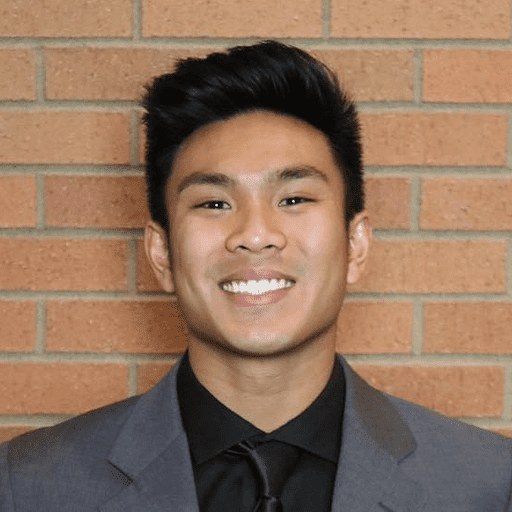When it comes to your email marketing program, you need to make sure that you pay attention to your sender score. This score is essential, as it helps determine whether your emails will end up in the spam folder or in customers’ inboxes where you want them. Mailbox providers look at your IP addresses, IP reputation, and sender score to determine if emails end up in the spam folder.
Because of its importance to your email marketing, you should make sure you understand how to check your sender score reputation network rating and recognize things you may be accidentally doing to lower it.
What is a sender score?
A sender score is a simple method of judging your overall reputation as an email sender. Your score influences how mailbox providers view your emails, as well as whether they send them to recipients’ inboxes or spam folders. The Sender Score algorithm comes from Return Path, and it is a free service. You receive a rating between zero (the lowest) and 100 (the highest).

Your sender score depends on numerous metrics, such as:
- Spam complaints
- Presence on industry blacklists
- Number of unknown users that you send emails to
- How frequently people unsubscribe
- Accepted rate (of attempted emails)
- Rejected rate
- IP reputation
- Domain reputation
- Infrastructure
- Spam trap hits
- Sending volume
- And more
It is important to note that not all mailbox providers use the sender score, but most do. Additionally, those that don’t use this score will typically use similar strategies and metrics to decide what to do with your emails. Those include your IP reputation, the number of emails that usually go to the spam folder, and your email deliverability.
How to check your sender score step-by-step
The process of checking your sender score is straightforward. You don’t have to complete a separate sender score test, as the database already has a sender score for everyone. Instead, you just have to go to the relevant website. Best of all, this is a free tool, so you don’t have to budget to see your reputation scores.
Step 1: Visit the website
Start by heading to SenderScore.org.
Step 2: Select “Get Your Score”
Once on the website, click “Get Your Score,” a red button above the fold.
Step 3: Enter the required information
The next step is as simple as entering your IP address and some basic contact information. The form asks for your:
- First and last name
- Work email address
- Company name
- Monthly email send volume
- Job function
- Number of employees
- Country
Step 4: Get your score
Select “Submit” at the bottom of the form, and you will get your sender score test results in a matter of minutes. You can even see detailed information about your sender reputation and email deliverability.

What should I do if I have a bad sender score?
Don’t worry if you have a bad sender score, as you can increase it. The score uses a 30-day rolling average so that you can improve your score relatively quickly with a few steps.
But first, what is a bad score? An excellent sender score that doesn’t need improvement would be one above 80. If your score is higher than 70 but less than 80, you need to make some minor changes. If your score is lower than this, you will need to put in more effort to fix your sender score.
Remember that your reputation and sender score go hand-in-hand, and your reputation affects your email marketing and business text messaging efforts.
You should start by looking at the following list of mistakes that can affect your sender reputation and resolve any of them that apply to you.
Eight common mistakes that hurt your sender reputation
The following are some of the most common mistakes that lead to a lower email sender score. The good news is that many of them are very easy to resolve, letting you boost your sender reputation fast. As we discuss the following potential mistakes, we also explain how email senders can correct those issues and increase their reputation scores.
Sending emails or texts too frequently
Sending emails or text messages too frequently can be a mistake. Simply put, to get the best score, try to stick to a schedule of emailing once per day, once per month, once per week, or any other interval. The key here is to be consistent. Luckily, eCommerce marketing automation programs can automate this, so you send emails and texts at consistent intervals.
Inconsistent volumes of emails or texts
While the frequency of your emails or texts is one concern, your volume consistency is another. Simply put, your sender reputation will be better if you maintain a consistent email volume day-to-day. So, you don’t want to send thousands of emails on Monday, then just hundreds the next day, and no others until the following week. This type of pattern lowers sender scores.
Instead, plan your emails, so you send a similar number every day.
Ignoring opt-out rules
Consent and opt-ins are crucial for both email marketing and SMS marketing. If you ignore them, you can face legal issues and drop your sender score.
Remember that under the CAN-SPAM Act, you need to give your customers a method of opting out or unsubscribing. This method must work and be easy for them to use for you to be compliant and maintain a positive sender reputation.
Using purchased lists
It can be hard to generate your own lists of leads, but you shouldn’t resort to using purchased lists for either email or SMS marketing. Doing so can hurt your sender score. Purchasing lists of addresses means that the recipients haven’t been given the option to opt in, violating spam and privacy laws. The emails also may not be valid for email lists, leading to issues with hard bounces. You are also more likely to get spam complaints if you use purchased lists.
Instead, put in the hard work and build your lists with help from our SMS marketing guide.
Frequency
- do send a consistent number of messages each time
- don’t send emails or texts too frequently
- do follow opt-in and opt-out rules
- don’t use purchased lists
- do check hard bounces
- don’t send poor quality content
- do warm up your IP address
- don’t accidentally get blacklisted
Sending poor quality content
The content that you send can also influence your email sender score. This comes down to the fact that poor quality increases the chances that recipients will complain about your emails or texts and call them spam. Learn about identifying fake text messages, then make sure you don’t use any red flags that indicate fake texts or emails, as this can also get you flagged as spam or lead to complaints.
Not checking hard bounces
When you send an email list, you want to check your hard bounce list. This is when you send emails to addresses that are no longer valid. A single hard bounce is not an issue, but you can create problems if you don’t update your email list and remove them.
That’s because mailbox providers that notice a dead email address consistently getting emails may turn those addresses into spam traps. When they do that, you won’t get a hard bounce notice; instead, you will be reported as a spammer if you send that address emails. This is why you must check for invalid email addresses.
The solution to this is as simple as monitoring bounces and then taking them off your list.
Your IP address isn’t warm
You may not realize it, but you need to warm up your IP address before starting email marketing. Luckily, this is easy to do correctly. Just start with a smaller email list and slowly expand it over time. For the best results, ensure that your initial small email or text list won’t unsubscribe or label you as spam.
Accidentally getting blacklisted
One of the many factors that go into your sender reputation is whether you are on a blocklist. If you are a legitimate company, then go ahead and confirm that you’re not on a blocklist. If you are on one, go to the website of the blocklist to figure out why and address the problem. Most blacklists will tell you exactly why you were blocked and how to correct it. Just make their suggested changes to your email campaigns to boost your email reputation.
Conclusion
Your sender score affects what mailbox providers will do with your emails. If your score is too low, there is a much higher chance of your emails going into spam folders. This means that customers or potential customers won’t see them, and your marketing efforts are wasted. On the other hand, a good sender reputation means that your IP address ranks highly and that most email messages end up in the recipients’ inboxes.
Luckily, it is easy to check your sender score and see if you need to improve it. If it’s low, correct any of the above mistakes you may be making, and it should increase. That, in turn, will boost the effectiveness of your marketing campaigns.