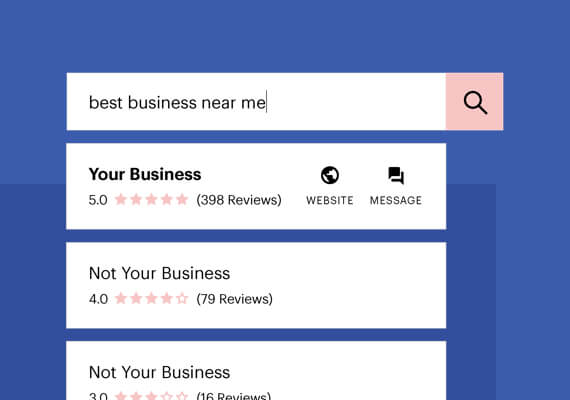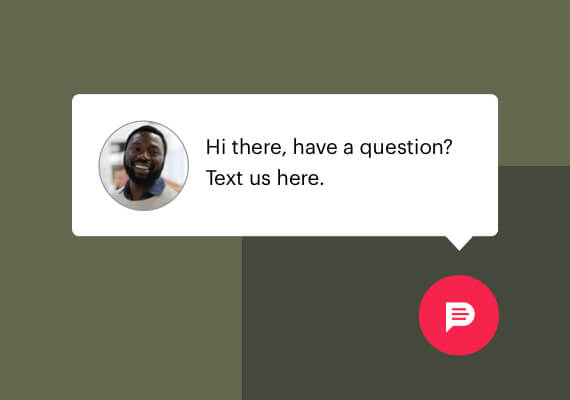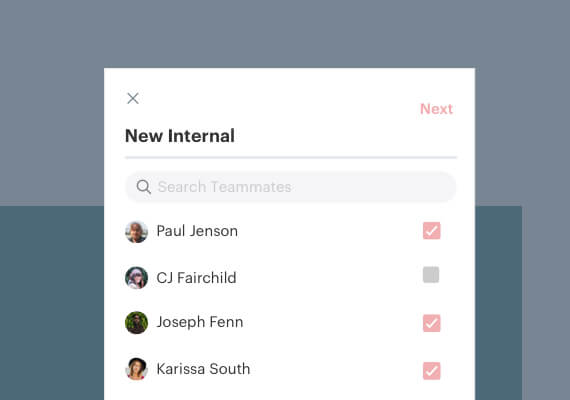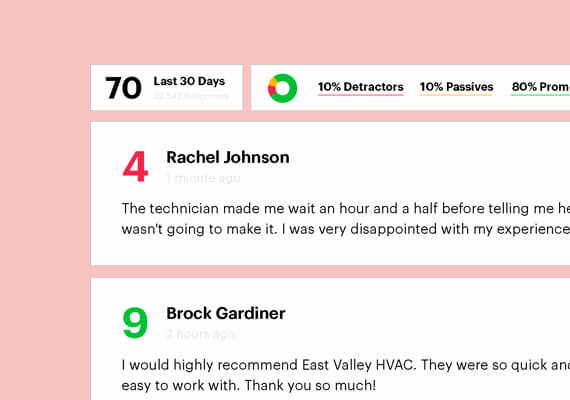Centralize interactions.
With Podium, you’ll be able to conveniently manage and respond to every message across multiple channels, all from one platform.
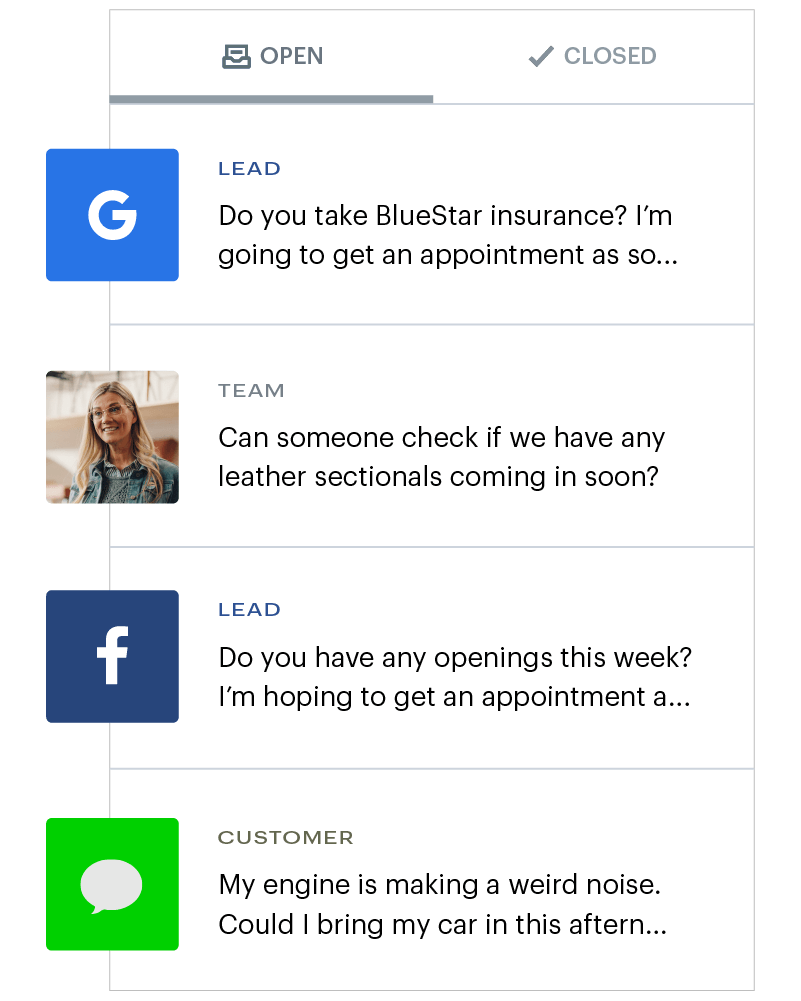






Every conversation in one place.
Conveniently connect.
Connect with your customers on their favorite channels, whether they started on Facebook, Google, Instagram, text messaging, or even your website.
Consolidate interactions.
Every interaction from your leads, customers, and team members comes to your Podium platform so you can respond quickly without jumping from inbox to inbox.
Communicate in context.
With Podium, you’ll have context for every conversation. Pick up the conversation at any time and you’ll have a complete history of every interaction.
“It’s a great platform for our customers to interact with us directly and it also gives our store teams the opportunity to know what our customers are looking for, what their needs are, and what questions they’re asking about our products.”

Alyssa Kurtz
Manage your inbox.
Mark read and unread, assign conversations to different employees or business locations, filter conversation types, and define permissions.
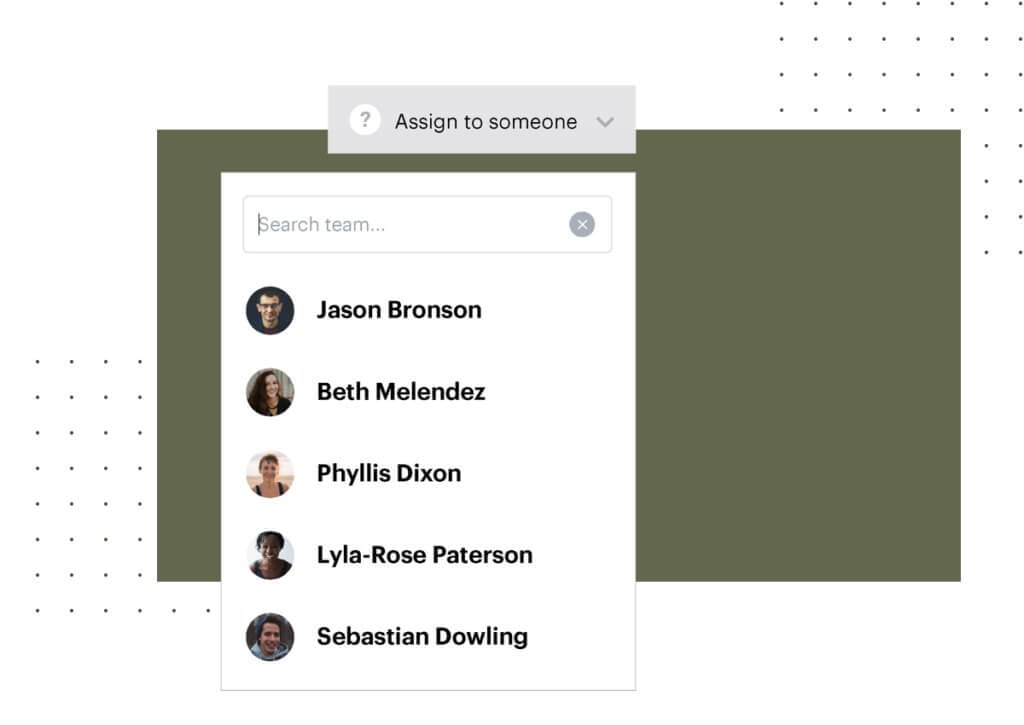
Chat on the go.
With mobile and desktop apps, you can communicate with your leads, customers, and teams from anywhere.
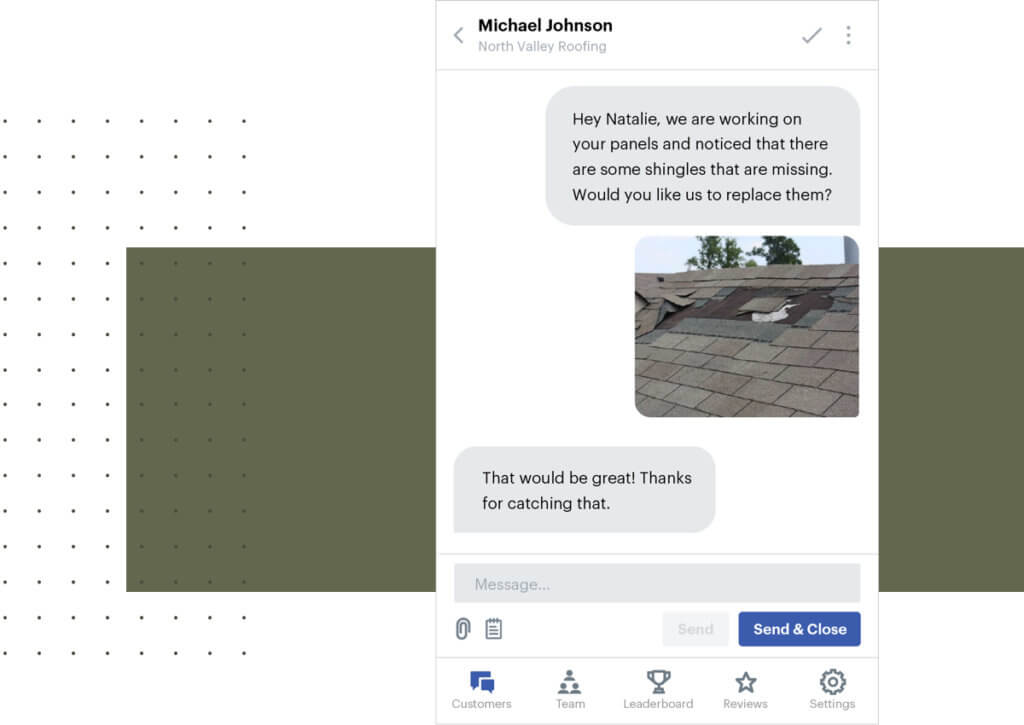
Grouped conversations.
Podium intelligently groups incoming messages so you can see which messages need attention at a glance while drastically reducing response times.
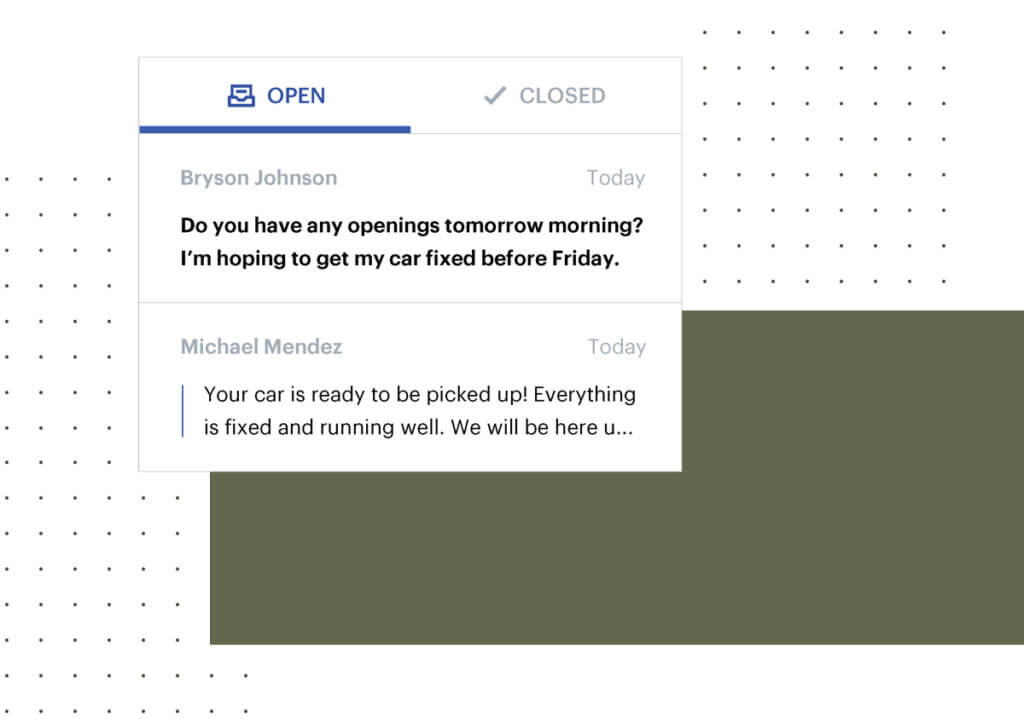
Other features:
Attachments
Send and receive photos, videos, and all major file types.
Templates
Send personalized messages and invites or make it easier with customizable templates.
Auto Responder
Funnel leads from your website to your inbox with Webchat even when you can’t respond in person.
Automations
Set up conversations to be automated, like review invites, feedback requests, and reminders.
Permissions
Give the right people access to the right conversations.
Assign Conversations
Transfer relevant conversations from one employee or business location to another.