Winning leads is crucial for businesses of all kinds. But to win more leads, you need to open the door for convenient customer interactions. This can be done in three steps:
- Step 1: Be where your customers are.
- Step 2: Show up on the top of their search.
- Step 3: Seamlessly convert leads into customers.
Step 1: Be Where Your Customers Are
Local businesses have an upper hand when it comes to SEO. Simply managing your presence and reputation on a few sites will allow you to show up at the top of search results. These days, that starts with optimizing your presence on Google and Facebook. Then do the same on relevant industry-specific channels (like TripAdvisor, Thumbtack, or DealerRater), and implement a few website best practices to ensure your online presence is just as significant and impactful as it is in-person and offline.
How to Optimize Your Google Presence
Google is one of the most powerful search engines in the arena. Listing your business with Google can tremendously increase your chances of getting on the Google MAP pack and help you attract new customers.
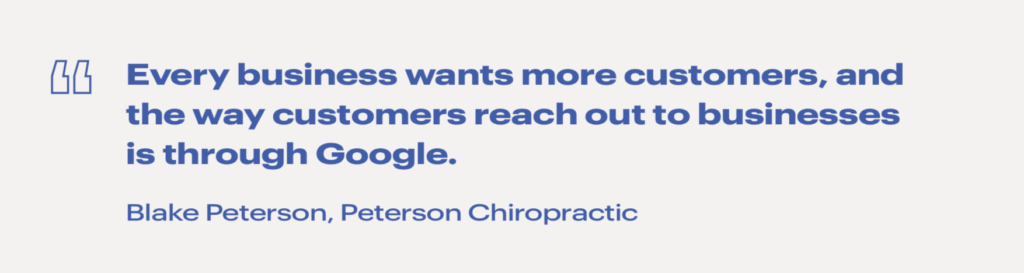
Create a Google My Business account.
To start, you’ll need to sign in with an existing Google account or create a new email that’s specific to your business. Once you’ve signed in, enter your business’ name and Google will double check to make sure it’s not already registered.
If it’s already on the list, that’s no problem—you’ll have the option to request ownership. If it’s not on the list, keep filling out the information fields. Be sure to include your business location and opt into showing up on Google Maps. This feature will allow people to find you and leave a review.
Manage business locations.
If you have multiple locations, you’ll include them at this step. You want to make sure those get on your customers’ radar, too.
Proof your business information on Google Maps.
Check that your business information is current and correct on Google Maps. If not, you can easily update it in your Google My Business account. From there, click on the Info tab and edit the information as you need to. If your business has multiple locations, you can update those as well—click on the site you want to edit.
Categorize your business.
Your category matters. It can help put you on the map and make it even easier for customers to find you. In your Google My Business account, click the Info tab. Select the open field underneath your name (see: pencil symbol). You can select a primary category and subcategories if your business has multiple category types. Know that you can’t create new categories. You want to be as specific as possible about the service you provide.
How to Optimize Your Facebook Presence
Facebook isn’t just a social network. It’s also a discovery resource for your customers. Customers frequently turn to Facebook to find new products or services. Of customers who went searching for new items or businesses, over 70% of customers found new products through a Facebook Business page.
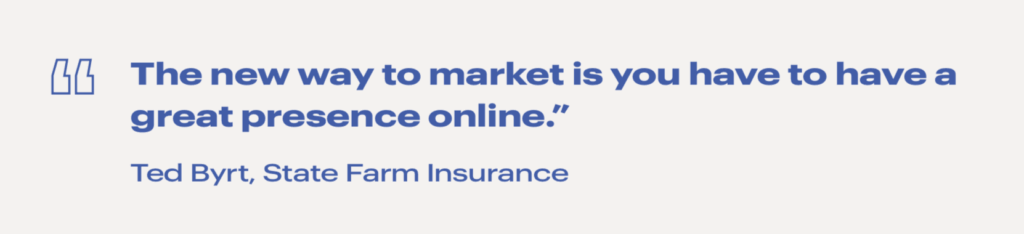
Sign up or log in to your personal Facebook account.
To sign up for a Facebook Business page, you’ll need a personal account. So if you don’t already have one for yourself, you’ll need to create one. Your personal information won’t be tied to the business page or on display for your customers to see—Facebook uses your personal account to connect to the page administrator responsibilities.
Avoid making a personal account for your business. Facebook’s Business page has a wide variety of tools that help you show up in customer searches, which you’ll lose out on if you make a personal account for your business.
Create a business page.
Once you’ve opened a personal account, you’re ready to create a free Facebook Business page. Just click on the menu button. Click Page from the dropdown. Then choose the type of business page you want to create. Then hit Get Started.
Add relevant business information.
Your page name should be the same as your business name. Keep the name consistent between channels. Doing so makes it more likely for your business to pop up in a customer’s search. Next, you’ll want to add a category that describes the services or goods you offer. You won’t be able to create a new one, so choose the most applicable existing category. From there, you’ll add contact and location information and hours.
Add descriptions, photos, and videos.
In place of actual in-person experiences, these details help paint a picture for customers who are deciding whether or not they should contact you. Avoid uploading blurry photos as they can be a bit of a turn off for customers. After all, you want customers to know who you are and what you do. Blurry photos or videos don’t give your business the justice it deserves.
Create a Facebook call-to-action.
A call-to-action helps convert customers from ‘just browsing’ to ‘book me an appointment now.’ Facebook allows you to create a call-to-action (CTA) that redirects the customer from the Facebook Business page to your website or a phone call.
How to Choose Other Channels
There’s more to life than just Google and Facebook. And you’ve got plenty of options. But half the battle is knowing where you should list your business. To start, you want to make sure you list your business on industry-specific sites. This step increases your chances of showing up at the top of a customer search and get chosen.
Your industry will have specific sites that are important to have a presence on. Here are some examples of important sites:
Hospitality
- TripAdvisor
- Citysearch
Home Services
- Home Advisor
- Angie’s List
- Yellow Pages
- HVAC.com
- Extreme Wrench
- GuildQuality
- Thumbtack
Healthcare
- HealthGrades
- DentistDirectory
- Vitals
As you start to identify other channels you’d like to post your business, ask yourself:
- Where are my competitors listed?
- How frequently are customers interacting with businesses on this channel? Hourly, daily, weekly?
- Can customers leave reviews or share their experiences?
By answering these questions, you can readily pinpoint what channels are most beneficial to helping your business be visible.
How to Make Your Website Easy to Navigate
You don’t have to be a digital marketing whiz (or hire one) to have a functional, easy-to-understand website. That said, there are a few ways you can enhance your website and make it easy for customers to navigate.
Keep it simple.
You want to keep your website as simple as possible. Customers need to get a quick and clear understanding of what your business does, where your business is located, and how to best reach you. Excessive graphics or images can confuse customers—and nearly 95% of customer first-impressions are design-driven. Don’t let an overwhelming website layout be the reason why you lose out on leads.
Include the name of your business.
It’s an easy step to forget. Make sure your business’ name is front and center for customers to see. You want them to remember who they’re talking to when they do call.
Describe what you do.
Write a short description of what your business does. This helps customers quickly decide whether or not your business offers the services or products they need. For example:
Alva’s All-Hours Plumbing is a full-service drain and plumbing provider for residential locations in Salt Lake City, Utah.
This description tells the customer what you do, who you are, and where you service. If they have additional questions, they can reach out to you.
Add business locations.
In the past year, Google has seen a 500% rise in ‘near me’ searches. Be sure to include the location of your business. It’ll help customers decide whether or not you’re the best business for them.
Make it easy to reach out to you.
Should a customer have a question about your services and want to take the conversation offline, you need to be easy to reach. To achieve this, we recommend including your phone number and adding our Webchat functionality to your website. Webchat allows you to field leads through your website and take them offline over text messaging, giving customers the convenient experience they expect.
Stick to one CTA.
Multiple CTAs can overwhelm your customers, so stick to one CTA. Make sure the CTA is easy to understand and contains an action word. We suggest placing the CTA near a description of what you do. Doing so allows customers to follow up about a specific service or product offering without having to click around the website.
Lean on white space.
White space is the unmarked areas or negative space between graphics and type. Don’t overload your customers with sandwiched graphics, images, and text. White space between text, images, and headlines can help your customers avoid what’s called ‘analysis paralysis.’
Be sure to include photos and videos.
Photos help provide context for customers and can help boost your search engine optimization (SEO) ranking.
Do a little SEO.
Implementing SEO-related changes can feel pretty intimidating and unattainable. After all, large-scale corporations have entire departments dedicated to boosting their SEO standing. But SEO for local businesses is easier to implement and achieve than you might think.
Make sure customers leave reviews.
You can’t rely on reviews from two years ago to float your business’ reputation. Research shows that up-to-date reviews account for 10% of a search engine’s algorithm results, so you want to make sure your customers are leaving reviews after they’ve done business with you. More on reviews on page XX.
Keep your information consistent.
Inconsistent information can offset all the hard work you put into gaining an SEO standing. Mismatched information bits, like two different business names or various addresses, can confuse search engines and impact how they rank you in a search result. Additionally, it can puzzle your customers and make them lose interest.
Optimize Google My Business and Facebook Business pages.
Facebook and Google are big drivers for local businesses. Make sure you update these pages with any (and all) information-related changes, as well as current photos or videos of the services you provide.
Manage and claim local listings or online business directories.
Maintain control of your information—be sure to claim and periodically update your business on local listings. This helps you show up in search results when customers go looking for you.
Step 2: Show Up on Top in Search
You know your business is great—but potential customers may not. And who do potential customers trust the most? Other customers. Nearly 88% of customers trust online reviews as they would a personal recommendation.
How to Boost Your Online Reputation
Reviews help build confidence. Review frequency, quantity, and rating can and will help you show up on top when customers are searching. Most customers (90% of them) read reviews about your business before they visit a location.

Collect customer reviews.
You want customers to leave a review about their experience with your business. Unfortunately, for most local businesses, it’s the unhappy customers who wind up leaving reviews. So instead of falling victim to a negative rating, you can take back control of your reputation by:
Using a text-to-reviews product.
With Podium’s Reviews product, you can send customers a review invite via text and consistently collect reviews. This tool enables your customers to leave a review quickly and easily, which reduces friction for the customer and gets you a higher response rate. Just remember, you want to ask customers to leave a review sooner rather than later.
Asking in-person first, then sending an invite.
You need to ask customers for a review while you have their attention in person. Doing so increases the chances of a customer filling out the review request.
Sending a follow-up.
Don’t be afraid to send a follow-up should a customer dilly-dally on sharing a review. Through Podium’s interaction platform, you’ll be able to monitor the invitation status, retrieve the original text message sent to the customer, and ping them with a follow-up.
Responding to all reviews in a timely fashion.
It’s crucial that you respond quickly to negative and positive reviews alike. It can help make or break an experience. Providing a response to a positive review highlights how much you appreciate existing customers—which can help you gain new customers, too. And remember to always take the high road. After all, your business and its reputation are on display.
Setting employee incentives to gather reviews.
The more reviews you can get, the better your rating can become—especially if you’re actively getting feedback from customers and applying it to your business strategy. Podium’s platform allows you to track the number of reviews invites an employee sends, so you can set incentives accordingly. Alternatively, rather than rely on employees to press Enter, you can automate review invites based on specific events or triggers, allowing you to streamline next steps and reduce time spent on manual tasks.
Go the extra mile for customers.
Boosting your online reputation doesn’t stop at reviews. By going the extra mile for customers, you increase the likelihood that they’ll refer you to friends. Additionally, it allows you to remedy any negative experiences, which can help offset low review ratings and show customers you’re willing to compensate.
Interact with customers who have left reviews.
Whether a customer has left you a negative or positive review, you need to interact with all customer reviews. For positive reviews, be sure to thank the customer for their business. For negative reviews you’ll want to offer long-lasting solutions that encourage them to come back. Sincere apologies, complementary services or comping their purchase are ways you can offset negative experiences. It’s never a good idea to reply defensively or dismiss someone’s experience. Let your other reviews speak for themselves.
Step 3: Convert Website Visitors
Imagine this—a customer made it to your website. They’ve read the Google reviews and checked out what you have to offer. They know they want to purchase something. But before they do, there’s an essential question they need to be answered.
How do you make it easy for them to reach you and ask this question?
Offer an Obvious Next Step
All call-to-actions on your website or business page need to be crystal clear. Whether it’s a “Get a Free Quote Today!” or “Schedule an Appointment,” your customers need to know what to do to engage with your business. CTAs should be easy-to-read, bright, and actionable. We suggest sticking to one CTA with the end goal of conversion.
How to Make Connecting with Your Business a No-Brainer
As a local business, there’s only so much time and money you can put into making a website. But if you had to strip back everything else and only focus on one outcome for your site, the most important thing would be to make sure your visitors can get ahold of you easily.
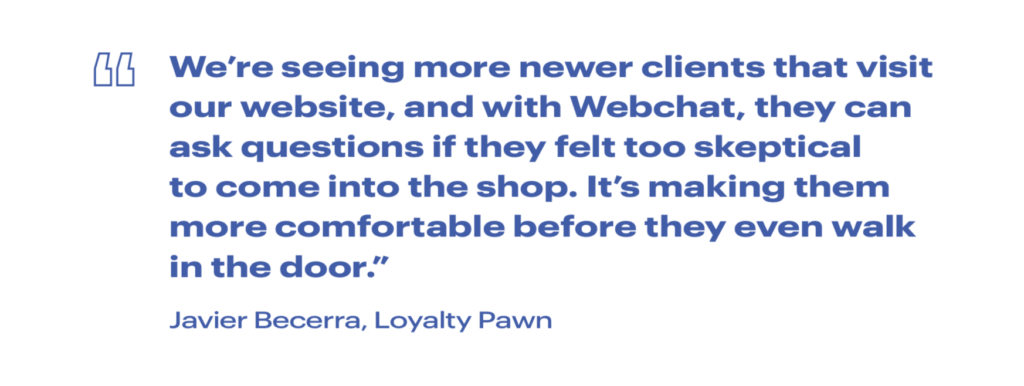
Include a number or a textable link.
You need to interact with customers the way they want to. Customer communication preferences can vary from person-to-person, so make sure you provide options such as a phone number or email. Including a textable link allows you to cater to customer expectations—90% of customers prefer messaging to traditional communication choices.
Add a chat-to-text solution to your website.
No one likes being put on hold or having to wait to speak with someone. The average wait time for most live chat tools is 10 minutes—and in those 10 minutes, you can easily lose your lead. With a chat-to-text solution, customers skip the wait time and get the answers they need.
A chat-to-text tool, like Podium’s Webchat, is just like a standard live chat tool. But instead of customers being chained to their computer while they wait for assistance, this tool transfers the conversation to text messaging, so both of you can continue the conversation on your own time. Ultimately this allows customers to ask questions quickly or schedule an appointment—and you never lose touch with them.



