Building business and driving traffic is all about getting the word out. While regular SEO is one way to do that, local SEO can be even more effective, especially for local businesses. Whether you’re a boutique coffee shop serving the arts district of San Francisco or a plumber in a small town in the heartland, making sure potential customers can find your services should be a top priority.
If you want to learn more about local SEO, you’ve come to the right place. We’ll show you what it is, how to develop an effective local SEO strategy and show you concrete actions you can take to boost your business rankings in local searches.
What is local SEO?
SEO stands for search engine optimization, a process where you improve content so that it ranks higher on platforms like Google. Local SEO is all about optimizing content so that your business appears higher in the local search engine results pages (SERPs) than your competitors in the local area.
Most of the time, local SEO is used to optimize results on search engines like Google, Apple, and Bing. In some industries, local SEO can also be used to boost results on local yellow pages sites and industry-related review platforms. To build local SEO, you can use tools like keyword research, backlink building, and optimizing business listings. We’ll go over all of these in a moment.
Local SEO is important because it helps consumers find local businesses. Most of the time, people are looking for products near them, rather than national or international options that may be harder to get. This is particularly prominent in service industries. For example, construction, restaurants, and lifestyle offerings like laundry services and tailoring need to be close by for the person searching. For these types of businesses, local SEO makes it easier for consumers to find what they need.
If you’re only going to optimize SEO for one site, choose Google. That’s because Google owns 87% of the search market share in the United States. Read on to learn more about the basics of local SEO and how to optimize it for your business.
Ranking factors
Local SEO works much like regular SEO. However, there are some additional techniques that can be used to drive rankings for local search results. The main local search ranking factors include:
- Where the searcher is located
- Whether a company has a Google My Business listing
- The overall consensus on the business based on online reviews
- Which keywords are used in online reviews
- The number of unique times the business information is shared on social media
- The Google Maps rating of the business
- The number of online citations referring to the business
Search results are different for local searches compared to regular searches. For local searches, Google displays what is called a “map pack” or “snack pack” above the regular search results. The local pack listing features the top three businesses in the area that are relevant to the search term.
Getting your business in this top three list can dramatically improve business results. It helps you stand out among the competition and it ensures consumers can find your business. That’s where local SEO strategy comes in.
A simple guide to local SEO strategy
Here, we’ve put together a simple guide to local SEO strategy, from gathering online reviews and conducting keyword research to establishing local listings and building backlinks.
1. Keyword research
The main goal of your local SEO strategy should be making it easy for potential customers to find your business. If you’re a small business specializing in construction, you want your business to show up in local results for near me searches. In this example, you’d want to target search terms including “contractor near me” and “builders in my area.”
You’ll also want consumers to be able to see your business contact information, hours, and physical location (more on that in the Google My Business section in a moment).
Local keyword research is far easier than looking for keywords to create blog content. That’s because most of the terms will be anchored to your business services and a location. Most of the time, people will be searching for a specific service in a location near them.
For keyword research, start with service in location (SiL). This means taking all of the products or services you offer and adding “in [location]” to the end. For the construction example above, you’d start with “construction in New York,” or wherever your business is located. Then repeat for all of your services from framing to kitchen remodels and water damage repair.
When you’re done, your list of keywords could look like this:
- Contractor in New York City
- Kitchen remodel in New York City
- Water damage repair in New York City
- Design-build in New York City
- Construction management in New York City
- Interior build-out in New York City
If you’re having a hard time figuring out all of the keywords for your business, you can use a keyword generator tool. This one from Higher Visibility makes it easy to find all the relevant local search terms for your business.
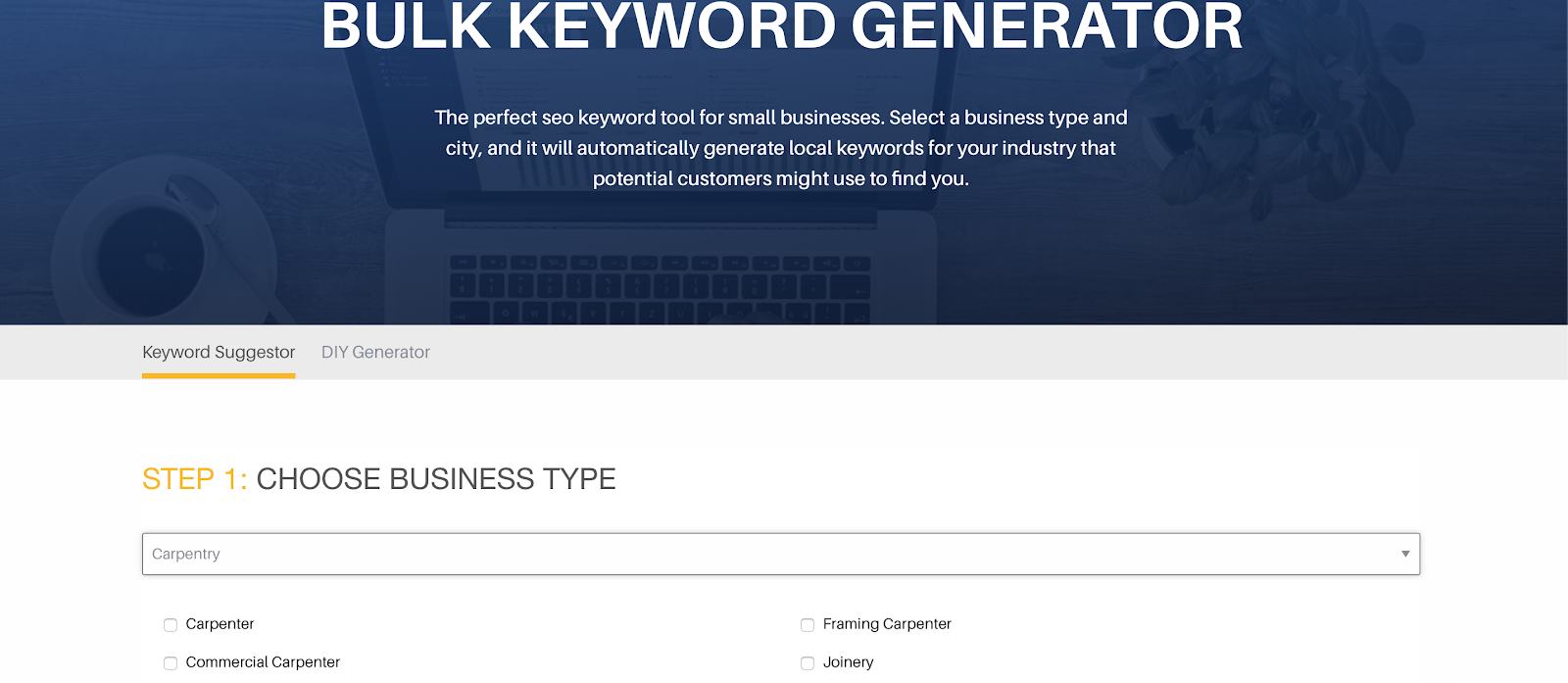
Just choose your type of local business from the drop-down menu, select the relevant service types, and add all of your service area locations. The tool will generate relevant local keywords specific to your business.
Another way to get local search keyword ideas is from Google’s auto-complete function. Anytime you type a search in the Google search bar, the website offers completion suggestions based on the most popular searches. Try searching for relevant terms about your business and see if Google offers any ideas you haven’t thought of.
Once you have your search terms, use a tool like the Keyword Explorer section in Ahrefs to check the keyword volume and keyword difficulty. Keyword volume indicates how many people are searching for those terms. Keyword difficulty shows how hard it is to rank for a specific search term. Prioritize keywords that have low difficulty and a high search volume.
2. Google My Business (GMB)
Google prioritizes businesses that are verified and have basic information listed on their platform. To rank in local Google results and Google Maps searches, you need to create a Google My Business listing. Fortunately, setting up the account is simple and only takes a few minutes. If you want a step-by-step guide to creating the account, check out our guide to claiming your business on Google.
Setting up your listing involves adding vital information including the business name, phone number, website, hours, physical location, and service or delivery areas if applicable. You’ll also need to choose a business category.
Make sure to be precise and consistent with information. Google does not like it when there is conflicting information and this can hurt your SEO rankings. That’s because inconsistency lends itself to scammy sites and degrades the user experience.
Consistency is particularly important for businesses that don’t have a brick-and-mortar location since you may be working from home. Make sure to provide the same contact information you offer on your website. If you move or change addresses, update the listing.
In addition to Google local listings, Bing, Yahoo, and Apple Maps also have programs for business owners to register their business listings. These programs make it easy for customers to find local businesses when they search using Bing or using Apple Maps.
It’s essential to set up a Google My Business account for local SEO, but Bing Places and Apple Maps Connect are a lower priority. While these search engines have far less market share compared to Google, they’re another way to help local customers find your business. Both offer easy business listing sign-ups so you really have nothing to lose. Set them up as well.
3. On-page SEO
On-page SEO is a marketing technique where you optimize landing pages and other web pages so that they rank better on search engines. Good practices for on-page SEO include:
- Include the full keyword in the URL
- Feature the keyword in the title tag
- Keep keywords short and concise
- Use the keyword in the meta description
For more on general search engine optimization, check out our guide on how to optimize SEO to increase visibility.
In terms of local searches, there are a few additional optimization tips you should use to boost search ranking. If your business has headquarters in more than one location, create local landing pages for each area. For example, if your plumbing company services Pensacola and Miami, creating local pages for each area can help improve visibility and increase your ranking in the local searches in both regions.
To create a local landing page, make a URL for each area. In this example you could do:
- businessname.com/Pensacola
- businessname.com/Miami
Don’t create hundreds of local landing pages unless it’s really necessary. Creating landing pages for areas you don’t really service will dilute your results and actually hurt your rankings. If you’re a huge company like a car rental agency that offers rentals in dozens of different cities, go ahead and make a landing page for each area.
If you’re a musician who plays across America, making local landing pages in each area isn’t a good idea. Only make landing pages if you have particular expertise in a certain area. For a musician that specializes in a certain local type of Italian music, a landing page in that region may make sense. However, a musician that simply wants to play in Milan shouldn’t make a Milan landing page. Use your discretion to decide if a local landing page is really necessary.
4. Local citations (NAP)
Local citations—also known as NAP, which is short for name, address, phone number—are online references to your business. These local citations appear in structured tools like search engines and in an unstructured format such as blog post mentions and press releases.
This includes review sites like Google along with social media sites like Facebook and Twitter. As mentioned, consistency is key to ranking well in local web and mobile searches. Ensuring all mentions and local citations reflect the same information can help strengthen your local search position. Check to see that all places where people search for your business are displaying the same business info.
You can use the Moz local check tool to identify any inconsistent citations. Enter your company name and address and the tool will show you a list of your business information from online directories including Facebook, Google, ShowMeLocal.com, and Foursquare.
Most sites use information from larger aggregators when displaying local business information. Check and update your information on these main aggregators:
- Infogroup’s Express Update: Check for business information or set up an account to provide listing details.
- Factual: Free business listing account.
- Neustar Localeze: Use the database to search for your business or create an account if it’s not already listed.
Changing your data in these aggregates will instantly update your information across a range of sites. It’s quicker and easier than reaching out to individual sites when they have incorrect local citations for your business.
Once you’ve cleaned up your existing local citations, you’ll want to start building new citations. The more mentions you have, the more weight your business carries when it comes to local search rankings.
To build citations, start with locally relevant agencies like the chamber of commerce and community hubs that may refer customers to your business. You can also approach industry-specific sites like Tripadvisor if you’re a travel-related entity or HomeAdvisor if your business deals with plumbing, construction, renovation, or a similar service.
To find relevant sites to build citations, use a tool like Whitespark’s Local Citation Finder. You can try it for free or sign up for the service if you want to see the full list of results.
Alternatively, you can simply search for business directories in your area. These are basically online yellow pages that help people find different businesses and services in the local area. Once you identify a few, reach out to submit your details to the directory.
5. Local link building
Link signals are among the most important ranking factors for local businesses. These links add authority and trust to your business, helping boost your rankings.
While adding your local business information to directories can build links to your site, these are usually no-follow links. These links don’t help your ranking in SERPs. No-follow links were created by search engines to help cut down on spammy comments and posts that simply linked to everything possible, even if it wasn’t relevant.
Instead, it’s better to focus on getting do-follow links. The best way to do this is to create great local content. Think of things your customers may have questions about or what types of topics they may find useful. Create guides, blog posts, and e-books on these topics. When consumers find a post that is useful and informative, they’ll share do-follow links to your page, helping to boost your spot in the rankings.
For local searches, think about creating a listicle with the best businesses in your area and feature your own on the list. You can also create a post with the top upcoming events your business is hosting or participating in. Promote your content on your social media channels to get the word out.
You can also do guest posts to help boost your authority. For guest posts, you’ll create a new piece of content or share something you already have on your site that may be beneficial for readers of the target site. If the site agrees, you’ll get a do-follow link, helping to drive traffic to your site and improve your rank in searches.
Try reaching out to local publications like newspapers or industry blogs. Contact the site owners and propose a few different topic ideas or pitch an existing piece of content their readers may find useful.
6. Online reviews
One of the best ways to boost your local profile is to be responsive to customers. Reviews also form a key part of your online reputation. Responding to both negative and positive reviews on local search sites shows potential consumers that you care about how your customers feel. You can also ask customers to write testimonials on their experience with your products or services.
Podium makes it easy to text customers and invite them to write reviews about your products and services. With this feedback, you can make changes as needed and see what is working well. In addition to review management software, Podium makes it easy to get feedback from customers to see why they love your business and what they want to see improved.
Boost local SEO with Podium
Local SEO is an important tool when it comes to search rankings for your business page. When combined with a larger digital marketing strategy, it can help boost your visibility and make sure your business edges out the competition when people search for your products and services.
If you’re looking to maximize your local SEO, Podium can help. Use our local SEO checklist and SEO tips from this guide to improve your visibility and edge out other local competitions. Podium can also help you win more leads and earn repeat customers by creating unparalleled customer experiences and offering tools to help you stand out online.




