
7 Marketing Metrics Every Retail Executive Should Track.
Track the marketing metrics that matter so you can focus your efforts on improvement (and converting more prospects into customers).
It’s critical to stay up-to-date on the data that’s important for each of your retail locations—the quality of product/service, lead conversion, and staff efficiency. But when it comes to hitting sales goals, you are inundated with digital tools and trend metrics.
Stop wasting your time.
Track the marketing metrics that matter so you can focus your efforts on improvement (and converting more prospects into customers). Here are the 7 key marketing metrics every retail executive should track—and exact steps to improve each area.

1. Customer Acquisition Costs
Your customer acquisition cost is the total average cost spent to acquire a new customer, including all spend for ads and other marketing tactics, salaries, and overhead.
This metric tells you how effective your customer acquisition strategies are related to the cost and provides a general overview of the marketing budget. If you notice your customer acquisition costs increasing with new digital marketing techniques, it’s time to revisit tactics and channels to ensure your customer acquisition cost isn’t too high.
Find your customer acquisition cost.
Start with the total spend for acquiring new customers (marketing spend (including ad spend), salaries (including commissions and bonuses), overhead, etc.) in a given time period and divide it by the number of new customers acquired in that time.
Example: A mattress retail store spends $8,000 in ads and other marketing programs in Q1. Add in $30,000 for salaries and another $40,000 for overhead, divide by the number of new customers in Q1, and your equation should look like this:
$78,000 / 300 = $260 per customer
Improve your customer acquisition cost.
- Offer your potential customers a textable number (it’s low cost and has a 98% open rate).
- Add a web chat function to your website to provide personalized help.
- Pause digital marketing techniques that increase your customer acquisition cost beyond a comfortable range.
2. Average Lead Response Time
Your lead response time is the average time it takes for your business to respond to leads. Customers have become accustomed to instant answers, one-click purchases, and two-day shipping. If you’re not responding to leads and inquiries with speed, you’re losing customers to your competitors.
Find your average lead response time.
Calculate response times for every type of lead. Add up the total response times of all leads in a given timeframe (including phone calls, texts, emails, social media messages, or any other type of lead) and divide it by the number of leads in that time. For a more specific view of a channel, only add up response times and leads from that channel.
Example: Yesterday, your business responded to 5 leads via Facebook and the response times were: 1 minute, 2 minutes, 5 minutes, 3 minutes, and 15 minutes. Add all of the response times together and divide by the total number of leads—5.
1 + 2 + 5 + 3 + 15 = 26
26 / 5 = 5.2 minutes (average response time for Facebook leads)
Improve your average lead response time.
- Use customer relationship management software to send all leads and all conversations to one inbox.
- Review average lead times weekly, monthly, and quarterly with your staff and team responsible for responding.
- Automate FAQ answers in your web chat and texting solutions to free up staff time for unique questions and customer needs.
3. Web Chat Conversion Rates
Your webchat conversion rate is the total percent of web chat conversations that lead to a transaction. Adding a web chat platform can significantly increase your number of inbound leads and online transactions. And because in-store conversion rates might be limited during the pandemic, this additional resource can make a big difference to your bottom line.
Find your web chat conversion rates.
Take the total number of web chat conversations in a given timeframe and divide it by the number of web chat conversions in that time.
Example: A retail shop had 4,000 webchat leads in the month of October. 1,000 of those customers converted on webchat.
1,000 converted customers / 4,000 web chat leads = 25% webchat conversion rate
Improve your web chat conversion rates.
- Convert web chat messages to text so prospects can continue their conversation on the go (even after they need to close their laptop.)
- Personalize messages by asking for the prospect’s name and location—connecting them to their local retail location.
- Ensure your web chat agents/customer service representatives are available during typical working hours.
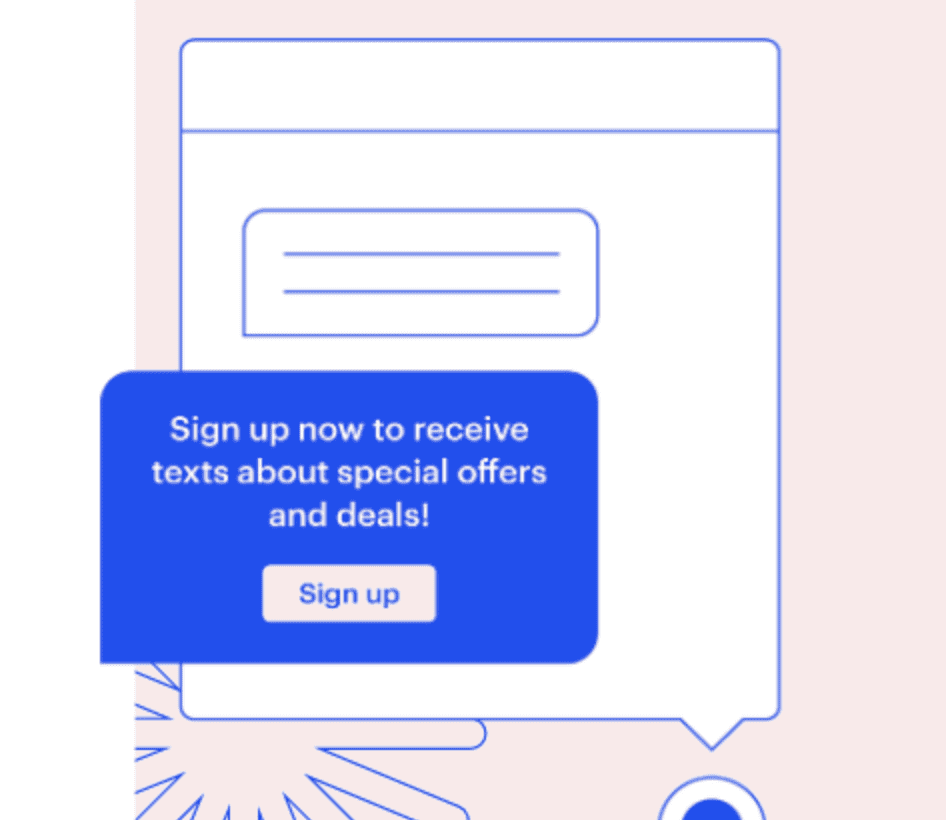
4. Google Ratings
Your Google ratings include the number of reviews submitted to Google for each of your locations and the average star rating of each Google My Business listing.
The customer journey often begins with a search engine. Customers search for products and services with the phrase “near me” and usually click on the first few relevant links. Google ranks your business based on the frequency, quantity, and average star rating of your Google reviews. 97% of consumers consult online reviews before converting. Improve your reputation and you’ll increase your revenue.
Find your Google ratings.
The total number of Google reviews for each retail location is easy to find. In your Google My Business listing, directly under links to your website and phone number, the number of your total reviews is listed. And your average star rating can be found directly to the left of your total reviews.
In this example, the number of Google reviews is 264 and the average star rating is 3.7.
Improve your Google ratings.
- Implement a strategy to ask for customers’ reviews after every purchase (76% of customers will!)
- Automate review requests to reduce staff resources.
- Ask for reviews via text with a direct link to Google reviews.
5. Best Performing Location
Your best performing location metric identifies the city or store location with the best performance based on a set of standards you determine (e.g. sales, conversions, customer reviews, etc.)
There are a number of factors that may contribute to variation in location performance: local management, locational logistics, store layout, employee training, and more. But once you know which location is performing best (based on your specific standards), you can then evaluate which tactics you can implement in your other locations.
Find your best-performing location.
Based on your topline metric, calculate the equation for each store location to compare it against the others. Which location brings in the most sales? Which location is the most profitable? Which location boasts the highest conversion rate? Which location has the highest review ratings from customers?
Improve your best-performing location.
- Collect and review customer feedback (via text!) for specific customer experience insight into each location of your business.
- Direct questions and inquiries to each specific location for a seamless communication flow.
- Offer the convenience of texting with location-specific appointments, mobile bill pay, etc.

6. Online vs. In-Person Sales
Your online sales versus in-person sales metrics are critical, especially in a pandemic and post-pandemic world. This data can help you determine the local appetite for in-person shopping compared to total online sales.
When you know where your customers are converting, you know where to focus or adjust your efforts. If most of your sales are online, it’s clear your digital marketing efforts are working. If your in-store sales have been decreasing, it’s time to boost online efforts to convert customers.
Find your online vs. in-person sales.
Many retailers implemented online, pick-up in-store, or curbside options at the beginning of the global pandemic. These practices are likely to continue as social distancing and touchless experiences are valued by consumers.
To find your online versus in-person sales numbers, select a specific time and compare the total sales from your combined physical location and your website.
Example: A multi-location retail business posted $200,000 in in-person sales at all three locations in August compared to a total of $600,000 in online sales. These numbers indicate the online experience is preferred by more customers (or perhaps the average cart is higher when customers shop online.)
Improve your online vs. in-person sales.
- Offer contactless payments to increase convenience in person (nearly 8 in 10 customers prefer mobile payments!)
- Create a seamless online to in-person experience with text-to-check-in for curbside pick up.
- Personalize webchat conversations with the closest retail location for relevant inventory checks and familiar sales staff.
7. Lead Sources
The lead source metric details the original channel where a customer first sees or interacts with your business. Evaluating your lead sources helps you prioritize your efforts based on what’s working and where you have the potential to grow.
If traditional marketing methods aren’t effective, you can explore other options and track the conversion or click-through rates on Google My Business or another advertising platform.
Find your lead sources.
To find your lead sources, send a post-purchase survey via text, email, or printed card (perhaps in-store) and ask customers how they found your business.
Example: A retail business acquired 100 new customers in Q2. Of those 100, 60 originated from Google search queries, 10 from word-of-mouth marketing, 5 drove by the business, 15 saw an Instagram ad, and 10 clicked on an email banner ad. The customer survey will help you know which leads were most effective in converting members.
Improve your lead sources.
- Ask your customers where they’d like to connect with your brand and show up on those platforms (Instagram, Facebook, local ads, etc.).
- Offer a referral program for current customers to refer new customers—incentivize your ask with a discount.
- Include post-conversation surveys in your web chat platform—ask leads how they heard about your business.