As a growing local business, you need to be visible. To market your business, it’s essential that potential customers can find you. Which means Google has to be able to find you. And that requires utilizing Google’s tools to ensure that your business is primed in search rankings. Whether you sell appliances or apps, furniture or jewelry, connecting information about your business with Google will help you increase your visibility, find and reach your target audiences, and turn casual browsers into loyal buyers.
Google Merchant Center (or GMC), one of Google’s retail solutions, allows you to upload your store, brand, and product data, then make it available to Google Shopping and other services.
With Merchant Center, you are able to manage the appearance of your business online, controlling how your products and business information appear. With that data, you can create ads and build shopping campaigns. Maintaining a Google Merchant Center account will help potential customers find relevant, up-to-date information about the products you sell.
How Merchant Center Works
Simply put, Merchant Center is a portal for businesses to sell on Google.
As another one of Google’s business tools, GMC is a comprehensive hub that integrates with other Google services—like Google My Business, Analytics, and Google Ads—to make selling a seamless process for businesses, and an easy one for shoppers. The portal features a streamlined dashboard (with a recently-updated user interface) that allows you to manage your listings.
The new dashboard looks like a cross between Google My Business and Google Analytics. Similar to GMB, it features different cards for pricing, inventory and more, giving you a snapshot overview of your account.
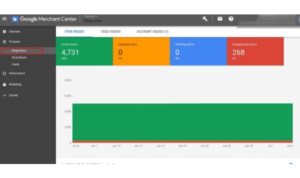
By uploading product data, potential customers can access information about your online and in-store inventory. You feed Google this data, maintaining and editing it over time so that your advertising across Google Ads, Campaigns, and Shopping displays correctly. You can further explore product data by accessing direct links for data diagnostics and product feeds.
How to Set Up Google Merchant Center
Getting set up with Merchant Center, as with most Google services, is a relatively painless process.
But before you begin, you should make sure you meet the prerequisites for a Google Merchant. You must have:
- An existing Google account with a verified email address.
- A Google My Business-verified website and business.
- Complete product data, including pricing, availability, and shipping settings in a Google-friendly format, like TXT or XML files.
- An integration provided by your ecommerce platform to sync all GMC-required data.
If you meet these requirements, then you’re ready to create your account and get started.
1. Provide Google with basic information about your business, store, and website.
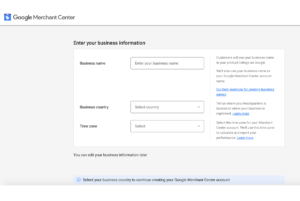
2. Read and accept the terms and conditions.
3. Verify and claim your URL.
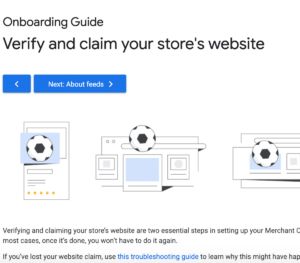
4. Upload your product data.
5. Create Google Shopping campaigns and ads.
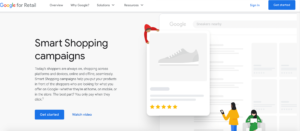
Need more help? You can find detailed step-by-step instructions on each phase of setup here.
Getting the Most Value out of Google Merchant Center
Google has a variety of solutions designed specifically for retailers, To get the most value out of GMC, and other Google products, it’s important to understand how they all work together.
- Google Shopping: Customers shopping for products on Google will see an accurate catalog of your business’ products and offerings.
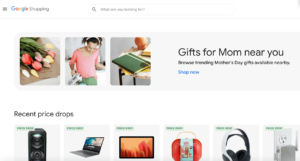
- Google Adwords: Connect Merchant Center products to specific ads and deploy remarketing techniques to remind shoppers of previously-viewed items. All you need is an Adwords account to get started.
- Google My Business: Linked with GMC, your Google My Business listing informs local inventory ads, indicating what products you sell at each of your business locations. Geographical tags can direct shoppers to your nearby business locations.
- Google Analytics: Analytics users can add a Custom Segment specifically for Google Merchant Center hits, which keeps its stats separate from other hits.
- Google Express: Be approved for and enroll in Shopping Actions, have your Merchant Center account reviewed, and then showcase your products in a virtual shopping mall to qualified stores.
GMC also integrates public product reviews and ratings into your listing, and provides direct website funnels to ecommerce sites as users click on public listings.
Advertising with Google Merchant Center
Next, you need to understand how advertising works through GMC. Want to build a Google Shopping ad or campaign? Setup Google Merchant Center and Google Ads linked accounts, then follow Google’s guide to create a shopping campaign in Ads.
Google will use your campaign to build ads and show them to relevant shoppers on Google and around the web.
Shopping ads are detailed promotional displays showcasing not only text, but a photo, price, title, your store name, and more. Your advertising shows up across Google—and displays on a host of devices—to give you increased visibility.
You can use Shopping campaigns to promote your products and boost traffic to your website or your local brick-and-mortar store. Plus, ads only cost you when those potential customers click through to your website or scan your local inventory.
Optimizing Your Google Merchant Center Account
There are ways to use GMC to prime your business for increased visibility and sales. We’ve compiled a list of the best practices from around the internet including:
Keeping your feed up to date with accurate, complete, and detailed data.
Maintaining your GMC account and product feeds will help shoppers discover relevant information about your business and available inventory. Highlight important product details and supply values that help searchers find exactly what they’re looking for. The frequency with which you schedule updates will be based on the size and activity of your business’ shop.
Using high-quality product images.
Strong visuals will attract customers to your offerings and create strong impressions that build your brand.
Stepping into your customer’s shoes.
Imagine you’re looking to buy one of your products. Are they easy to find? Is information clear, accurate, and detailed? Think through your customers’ journey and identify how you can enrichen content, prioritize your most valuable products, and refine shopping process—like checkout and landing page navigation—that you can make more seamless.
Matching your ad’s product information to your site’s landing pages.
Don’t fail to meet customers’ expectations by supplying different information on product data than you do on your landing page. Match messaging, titles, descriptions, and chosen variants (like size or color) in both locations. Google also sets some minimum requirements for landing pages, so make sure to keep those in mind, too.
Once you’ve figured out the basics of your Merchant Center account, you can explore even more ways to use that data to build your business and sell more products. These product programs and additional features include Local Inventory Ads, Merchant Promotions, Product Ratings and more.
Got questions? Explore Merchant’s Center’s support pages to find answers to troubleshooting questions and concerns.
This article is part of our Google Reviews Explained Guide:
Google Reviews 101
- 5 Powerful Advantages of Google Reviews
- Do Google Reviews Help Rankings?
- Does Google My Business matter in 2020?
- The Importance of Reviews in Your Adwords
- Google Knowledge Panel Updates Local Business Reviews
- How to Leave a Google Review
- How to delete a Google Review
Google Reviews Related Training




