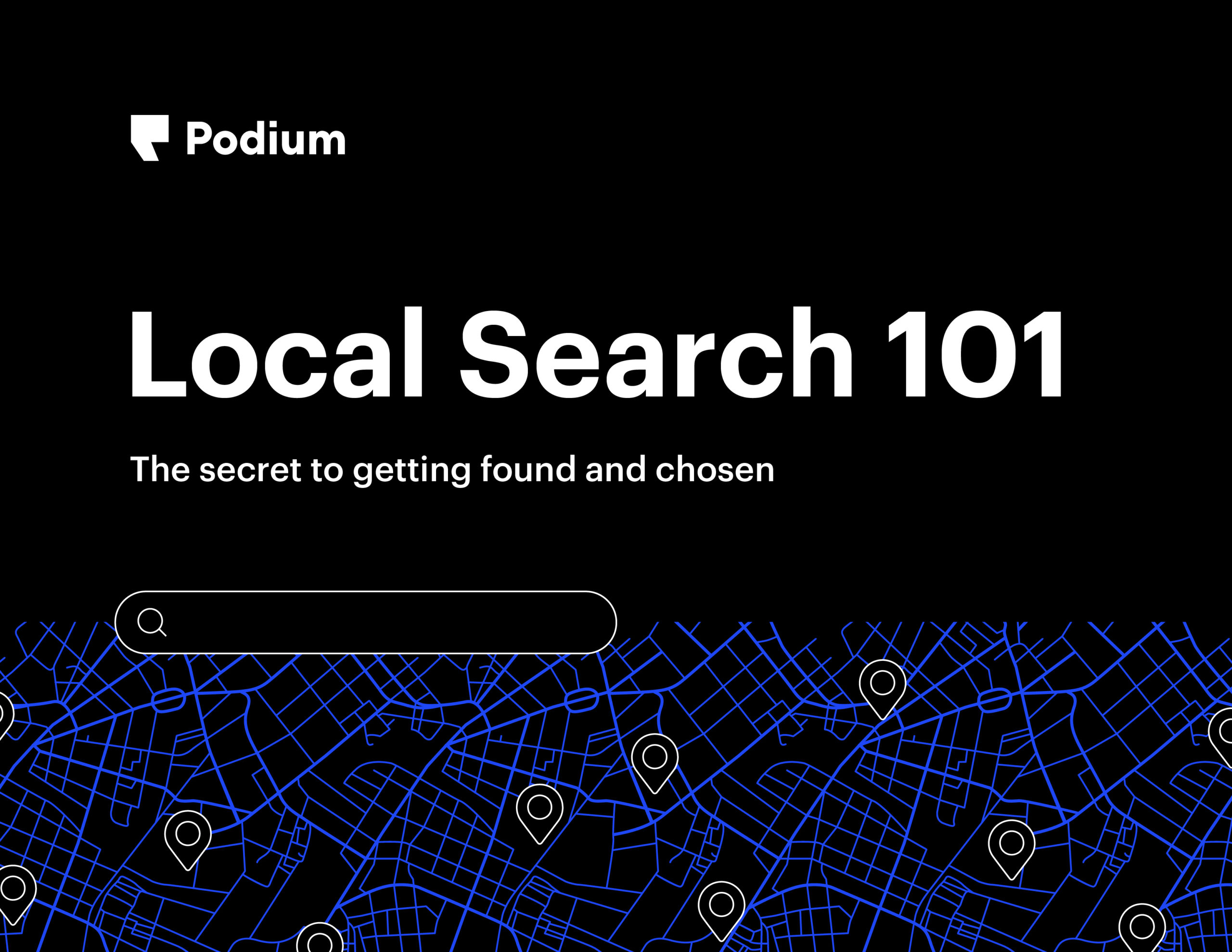
Local Search 101
Online presence is the lifeblood of local business. Approximately 97% of consumers use online search to find a local business or service. Nearly 84% of online searches are discovery. The top three search results get 75% of the clicks. And the key to getting into the top three is, of course, SEO.
Think like a Local
Many businesses believe SEO is too complex and inaccessible to be worth their time. But according to our research, topping local search results starts with simply making a few key updates to your GMB listing. After reading this quick guide, you’ll know how to get found and chosen consistently on Google, no matter your starting point.

What is local SEO?
Local SEO is search engine optimization for local marketing. It’s the practice of optimizing your website to be crawled and indexed by search engine bots called crawlers and selected for the front end of search results. Local SEO is how local businesses get found by nearby customers in search engine results pages (also known as SERPs).
Local SEO is unique in that it takes into account the searchers’ proximity to their desired result. For example, searching for the best dentist near me will produce a list of highly-rated dentist offices within a few miles of your approximate location. Because “near me” searches have grown by over 900% and local search traffic has increased by 400% in recent years, optimizing your business to show up in these searches can be highly rewarding.
You may be wondering how local businesses can compete with national brands and chains online. The key is that Google actually prioritizes local businesses in results for local searches. And the top picks show up in a search result feature you may be familiar with—the Google Map Pack. Getting to the top of the Google Map Pack may feel impossible for many local business owners. However, if your business has a physical location, you already have an advantage over solely online businesses. When it comes down to it, your local business is actually uniquely positioned to top local search results. And this Guide will tell you how. To optimize your business listing for local SEO, you first need to understand the three main ranking factors that Google uses for local searches.
How does Google determine local search rankings?
Google doesn’t openly share details about how they calculate local search rankings. However, according to their guidelines, there are three major factors businesses should focus on when optimizing for local search: relevance, distance, and prominence.
Relevance: The goal of Google’s local search algorithm is to connect searchers with answers. So when consumers search for a nearby tire shop, they should get the best recommendations. Making sure your Google My Business listing is accurate and up-to-date guarantees that potential customers looking for a business like yours will find you instead of a competitor who’s not open, for example.
Distance: Proximity of the searcher to your business is another major factor Google takes into account when determining local search ranking. Because of this, it is important to include your address and other relevant contact information in your Google My Business listing and other directories across the internet.
Prominence: Finally, Google takes into account the prominence of your business. Prominence means how well your business is known and factors in features like directory listings and online reviews. According to Google, both a business’s overall star rating and review quantity and quality are used to determine local search rankings.

A super simple step-by-step guide to local SEO.
As we mentioned, the prevailing theory for many business owners is that SEO is too complicated and unpredictable to be worth trying. However, it doesn’t have to be complex, especially for local businesses. Contrary to popular belief, you don’t need to understand log file analysis, link juice, or latent semantic index keywords in order to do local SEO well.
You don’t even need an SEO strategy to improve your local SEO and start getting found in more search results. You just need to make a few updates to your Google My Business listing.
Local SEO Checklist
- Verify Your Locations
- Add High-quality Photos
- Add Complete Info to Your GMB Listing
- Use Keywords
- Manage and Respond to Reviews
01. Verify Your Locations
You must verify your Google My Business listing before it appears in Search and Maps. Because Google wants to prevent any of their users from being scammed by businesses they recommend, Google will often list verified results higher than those they’re unsure about. While you have a number of options, many small businesses choose to verify by phone, email, or Search Console. When you verify by snail mail, you receive a postcard at your business address with a code you can input into your Google My Business account. After you enter your verification code, your business information is eligible to appear in Search, Maps, and other Google properties.
02. Add High-Quality Photos
Once the verification process is complete, you can begin optimizing your listing. You should start by uploading high-quality photos. Pictures help tell a visual story about your business and let customers know what it’s like to do business with you. Posting quality pictures also helps attract more clicks as profiles with pictures see 35% more click-throughs than profiles without photos. Regularly sharing high-quality photos capitalizes on the rapidly growing trend of personalization by distinguishing your business’s personality and demonstrating what makes you unique.
According to Google, listings with photos receive 42% more requests for driving directions and 35% more clicks to their websites. There are a number of different types of photos you can upload, but at the very minimum, you should include a Profile photo, Logo, and Cover photo.
Before uploading any photo, make sure the size is optimized for the platforms customers are using to find you. It’s also important to optimize for various devices. Consider that nearly 68% of consumers are likely to engage with your business using a mobile device compared to 32% who would engage via desktop. Businesses rank higher when their images are optimized to load at lightning speed on both desktop and mobile devices.
32% of marketers say visual images are the most important form of content for their business, and Google search is no exception. No matter what type of business you own, attractive photos draw users’ eyes to your listing while giving you the chance to improve your SEO.
You may be wondering how your SEO can really improve if images don’t have any words? Well, images not having words doesn’t exactly have to be true on the internet. A common digital marketing strategy is adding metadata to your images to boost your ranking without making keywords directly visible to searchers.
If you upload a picture of your office or store taken on a mobile device, it may already have metadata about the physical location where it was taken. With Google Maps, you can further add alt text that includes keywords as well as location tags.
03. Add Complete Info to Your Google My Business Listing
According to Google, “businesses with complete and accurate information are easier to match with the right searches.” If your GMB listing is incomplete, it’s harder for search engines to match your business with local customers on Google.
To rank higher in search results, you need to add as much relevant information as possible to your GMB listing. Potential customers want to know who you are, where you are, and when they can visit you. Before you get started, make sure you have all of your basic business information at your fingertips.
- Who You Are
- Name
- Website
- Business Description
- Category
- Attributes
- Opening Date
- Photos
- Where You Are
- Address
- Service Area
- When They Can Visit You
- Hours of Operation
- Holiday Hours
Consistency Counts
You need to ensure that your business name, address, and phone number (commonly referred to as NAP) are consistent across the web so customers and crawlers can identify your business. This seems fairly obvious, but you’d be surprised by how big of an impact NAP has, for both good and bad. According to SEO expert Neil Patel, NAP and citations should be your primary tactic if you’re wanting to rank in the local pack. And believe it or not, inconsistent NAP information is one of the biggest reasons for a poor local search ranking.
So, although “business name” might seem like a no-brainer, consider a few details. Make sure you write your business name identically on your Google My Business profile to the way you have it on other important places on the internet, like your website. If your business is called “Main Street Plumbing,” do not abbreviate it to “Main St. Plumbing” in your Google My Business listing. Use the precise name your business goes by without any unnecessary abbreviations or add-ons. One minor change can significantly reduce your search engine visibility.
Your Google My Business listing also features a powerful tool: your business description. In 750 characters or less, you have the opportunity to illustrate how you stand out from the competition. Use this area to captivate browsers with the story behind your business. What unique products or services do you offer? What makes your business special?
Keep your description clear and straightforward. Avoid stuffing it with sales pitches or promotional content that might run off customers. Whether you have a beautiful outdoor dining patio, provide locksmith services within 45 minutes, or bake pizzas over a wood fire, this is where you can use your words to truly connect with customers and describe the experience of doing business with you.
It’s also very important to include accurate, up-to-date hours of operation in your listing. Approximately 31% of customers report they are more likely to look at a local business’s GMB listing before visiting than they were before COVID, so accuracy is key. Make sure you include special holiday hours to avoid frustrating customers.

04. Use Keywords
As you might suspect, keywords are an important part of local SEO. However, they aren’t as complicated as you might think. Adding keywords to any customer-facing descriptions you type for your GMB or Google Maps listing is simple. For example, if you’re a small business specializing in construction and want your business to show up in local results for near me searches, you want to target and include search terms such as “contractor near me” and “builders in my area.”
When writing your business description, try to fit in a few keywords that you want to rank for while still making the introduction natural. Do the same anywhere else you see fit, such as your “Categories” or “Labels” section.
For keyword research, start with service in location (SiL). This means taking all of the products or services you offer and adding “in [location]” to the end. For the construction example above, you’d start with “construction in New York,” or wherever your business is located. Then repeat for all of your services from framing to kitchen remodels and water damage repair.
When you’re done, your list of keywords could look like this:
- Contractor in New York City
- Kitchen remodel in New York City
- Water damage repair in New York City
- Design-build in New York City
- Construction management in New York City
- Interior build-out in New York City
Finding the right keywords is not an exact science. Think With Google notes that businesses must be “alert to online signals relevant to their category, related areas, geography, and marketing and sales channels,” all of which might provide actionable insight into how consumers search for their business at different times. Paying attention to simple signals and trends in the market can revolutionize your business’s visibility.
Today, businesses have more data and consumer signals, are better able to act on them, and can meet a higher standard for doing all of this more responsibly than ever before. – Allan Thygesen, Google President of the Americas
But if you’re having a hard time getting started, you can also use a keyword generator tool. This one from Higher Visibility makes it easy to find all the relevant local search terms for your business. Just choose your type of local business from the drop-down menu, select the relevant service types, and add all of your service area locations. The tool will generate relevant local keywords specific to your business.

Another way to get local search keyword ideas is from Google’s auto-complete function. Anytime you type a search in the Google search bar, the website offers completion suggestions based on the most popular searches. Try searching for relevant terms about your business and see if Google offers any ideas you haven’t thought of. Once you have your search terms, use a tool like the Keyword Explorer section in Ahrefs to check the keyword volume and keyword difficulty. Keyword volume indicates how many people are searching for those terms. Keyword difficulty shows how hard it is to rank for a specific search term. Prioritize keywords that have low difficulty and a high search volume.
05. Manage and Respond to Reviews
According to a recent interview with Neil Patel, collecting as many reviews as possible should be your main focus when it comes to local SEO. Google reviews are more important than ever in terms of both ranking and consumer behavior. 88% of consumers say reviews influence them in discovering a local business. Approximately half of consumers are willing to travel farther and pay more to patronize a business with higher reviews.
Google pays close attention to businesses’ reviews when ranking and lists your rating and reviews in your listing. But it’s not just higher reviews, or even more reviews, that help you top results. Google carefully analyzes your review recency, frequency, quality, and quantity. Customer behavior reflects this as 83% of consumers think reviews must be recent and relevant in order to care about them. Businesses need to aim to review quality, diversity, and management to compete.
Sometimes it can be difficult for businesses to collect online reviews organically, but here are some easy ways to get more.
How to Rapidly Increase Google Reviews & Ratings:
- Text. Over a third of consumers who receive a text review invite leave one, and approximately 41% of consumers prefer text to communicate vs. 18% who prefer email. If you want to increase your Google review collection, text is key—and the results speak for themselves. After switching to text to collect reviews, Paul’s Pest Control jumped half a star on Google within 24 hours and gathered more reviews in one month than they had in five years.
- Create a Google review link shortcut. The first step in setting up text review invites is to create a Google review link shortcut. This allows you to send customers messages with a short link that they can click to review you quickly and easily.
- Manage reviews. If you want to collect reviews, it’s crucial to show your customers that reviews matter to you—and that means managing them. Respond to negative reviews within 2 hours and positive ones within 24 hours. Showing your customers that you are responsive and open to their feedback will make them more willing to leave you reviews. Google’s GMB support page explicitly says responding to reviews “shows that you value your customers and their feedback” and helps “build consumer trust.”
- Change according to reviews. Another great way to increase collection and demonstrate your responsiveness is to implement changes according to the feedback you receive. Griffin Fast Lube crushes the competition by continuously improving their business through the valuable feedback they get from their customers.
- Use a reputation management platform. Responding to, collecting, and analyzing reviews can be quite a task for any team to take on. But using a platform such as Podium makes managing reviews a breeze for any local business of any size. After adopting Podium, Dunn Tire saw a 5% increase in rating and a 41x increase in average monthly reviews, surpassing 4,500.

Getting Started
As promised, this guide to local SEO was super simple. While there are still some lesser-known factors, topping local search results isn’t rocket science—it’s a process that centers around clarity, consistency, and collecting reviews. It capitalizes on the distinguishing features and characteristics of local businesses that make them unique. Your local business deserves to show up in a place where customers can see it. And if you follow the steps outlined above, it will.
Podium helps thousands of local businesses of all sizes get found and chosen daily by allowing them to:
- Collect and manage thousands of reviews
- Drive and convert leads online
- Provide a modern customer journey
All through the power of text. See how Podium can help your business dominate local search results.
